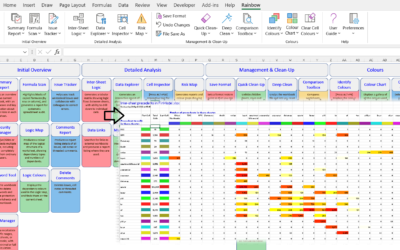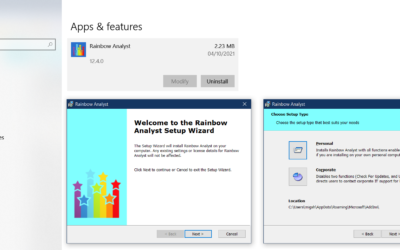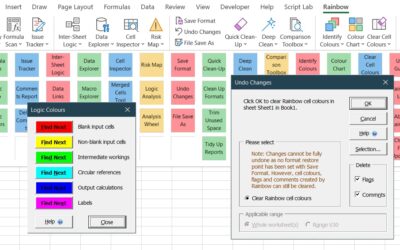Latest Updates
News Archive
Here you’ll find details of each major update to our Rainbow Analyst spreadsheet audit Excel add-in. And to keep in touch, you can also follow our Facebook page.
Updated Structure Map for large workbooks
We're very pleased with our new Structure Map function (see previous post) and its ability to visualise how a spreadsheet operates. But we didn't discover till later that it was going to have problems with really big workbooks. So in Rainbow version 12.5.2 we've now...
Visualise workbook structure with Rainbow 12.5
When someone sends you a spreadsheet to look at, do you ever wish there was an easy way to see what's going on? Well, now there is, with the new Structure Map function in Rainbow 12.5. As you can see in the composite screenshot above, this gives you a simple and clear...
Instant menu and more in Rainbow 12.4.4
Since introducing the new Menu Guide in version 12.4.2, we have been looking at how to make it even more useful. And we think we've now found the answer: a Menu Guide that all fits on one screen, and that's instantly available when needed. As you can see from the...
Rainbow 12.4.3 brings enhanced quick update system
Rainbow version 12.4.0 introduced a new Windows installer system to make it easier to download and install Rainbow from our website. Now with version 12.4.3 we have brought Rainbow's Check For Updates function into line with the new installer system. To get this new...
New menu guide helps you navigate Rainbow
In Rainbow 12.1 we introduced a Menu button at the left of the Rainbow menu which displayed a small grid of all Rainbow's functions. This was to make it easier to see the subsidiary functions that are hidden in the drop-down menus under each main function. However, we...
New installer system for Rainbow 12.4
For 12 years Rainbow didn't have an installer; you had to install the add-in file (RainbowPro.xlam) yourself, which in fact you can still do. Then in 2013 we realised that not all spreadsheet users are techie types, and so we used some proprietary third-party software...
Clear forgotten passwords with Rainbow 12.3
Most of us know that sinking feeling of looking at an old spreadsheet where the sheets or the workbook structure are password-protected, and realising that we have absolutely no idea what is the correct password! And if you can't unprotect some or all of the sheets,...
Take control of calculations with Rainbow 12.2
In Rainbow 12.2 we've focused on spreadsheet calculations, with two new features. One gives you precise control over how you run calculations, and the other lets you see how calculations are repeated throughout a spreadsheet. The new Calc Manager function lets you...
New easy menu system in Rainbow 12.1
We've been thinking for a while about how to make it easy to find all Rainbow's functions, even the ones hidden away under the buttons on the Rainbow tab. And we've now found a way to do this with a new easy menu system that works seamlessly within the existing tab....