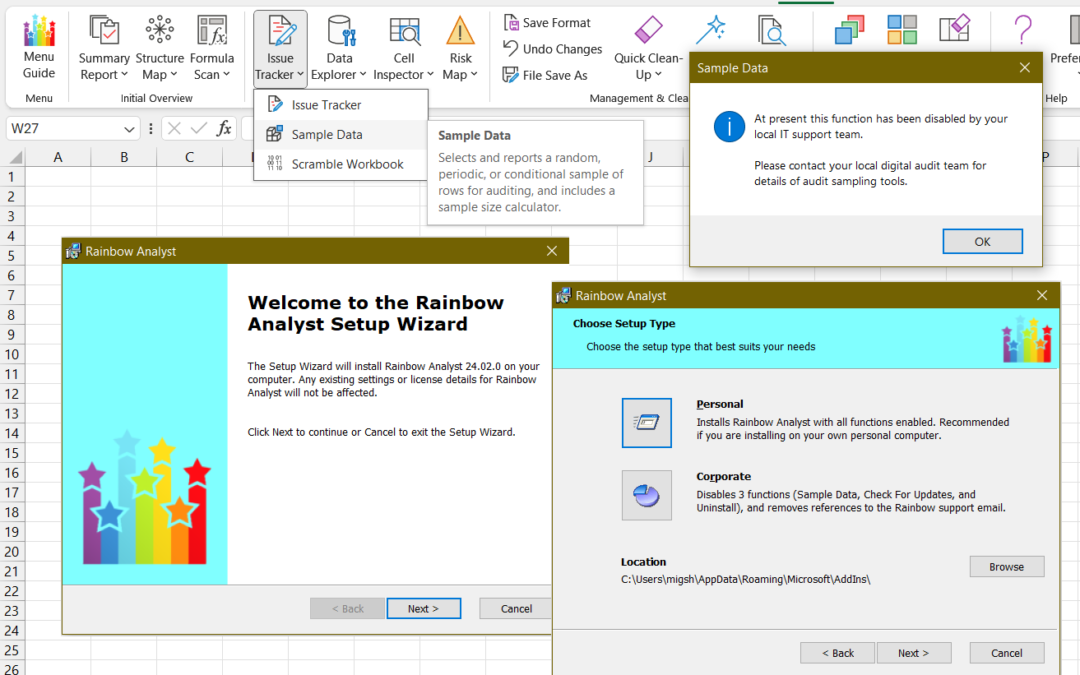Many of our customers use Rainbow to support their own personal business, and they need full access to all Rainbow’s functions. And this is what they get with a standard “Personal” setup of Rainbow. But we also have a number of large corporate customers, who for example may need to make sure that staff are not using Rainbow’s Sample Data function instead of the data sampling software mandated in their organisation.
This is why we also provide a “Corporate” setup option for Rainbow. This option is available whenever you run a standard Rainbow installer package, e.g. RainbowPro.msi. The installer opens the Rainbow Analyst Setup Wizard, as shown in the composite screenshot above, and on the second page of the wizard you can select a “Corporate” setup.
As stated in the wizard, this now (as from v24.02.0) disables three Rainbow functions (Sample Data, Check For Updates, and Uninstall) as well as removing references to the Rainbow support email address. You can find full details about this in our Managed Deployment Guide, which also explains how to disable each function individually.
As usual, our latest release also incorporates other enhancements, and probably the most obvious is that Rainbow now starts up more quickly and more smoothly each time you open Excel. Less obvious is a change in the Structure Map function, which now displays the Other Workbooks node only when there are in fact links to external workbooks.
Finally, you will notice that with version 24.02.0 we have moved to a different, date-based versioning system, showing the year, month, and release number within the month. This is partly because in the old system the difference between major and minor enhancements and fixes was becoming very hard to justify, and also because the previous four-part version number was not supported by the MSI installation system, and was sometimes mistaken by our email software for an IP address, resulting in pseudo-hyperlinks that confused everyone! We hope you find the new system clear and helpful.